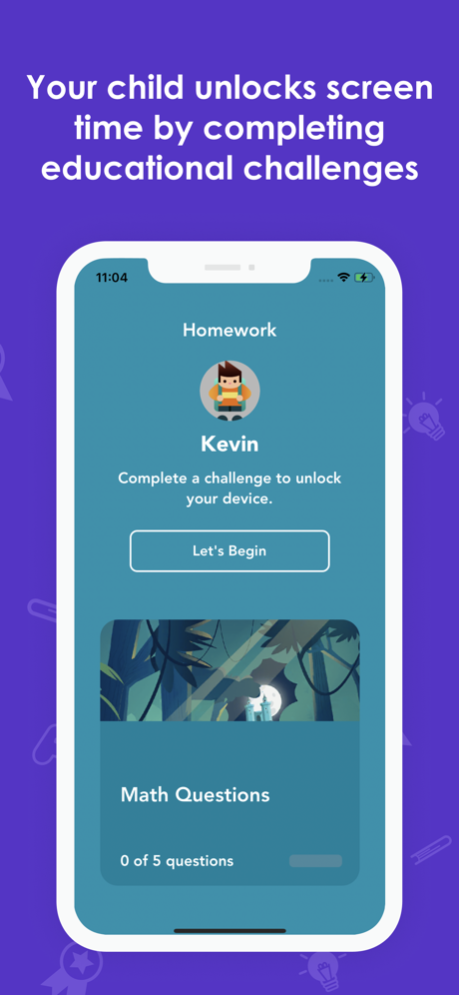Pezo: Kids Screen Lock & Learn 2.6.8
Free Version
Publisher Description
PEZO: Use educational games to control your child's screen time!
With PEZO, device time battles will be a thing of the past by granting daily screen time
allowance. Control and block your child's screen time even if you're not with them.
Built by leading educators, you can balance your child’s screen time with fun & educational
games. Set daily educational challenge goals on the PEZO app while locking access to their
multimedia apps. Whenever your child completes an educational goal, PEZO automatically
rewards them with full access to their apps. It’s that easy.
SETUP
Disclaimer: PEZO takes 5-10 minutes to set up on both the parent’s & child’s device. Upon
installation, you can tailor your child’s device usage, anytime, anywhere!
A video with step-by-step instructions is available in-app!
HIGHLIGHTS
- Remote management of child's screen time allowances
- Personalized controls and blocking for each child
- Educational games gate access to screen time
- Track your child’s progress
- Fun Math & English education games
CUSTOMIZED CONTROL
- Schedule educational prompts to your child’s device
- Assign the number of questions to unlock screen time
- Set daily tasks
- Set grade levels to deliver age-specific academic challenges
The American Academy of Pediatrics recommends children to have screen time limits. With
PEZO you can set the number of questions, the timing of the education prompts, and customize
how often to lock your children’s device.
EDUCATIONAL SCREEN TIME
Fun Math & English educational games for children aged between 5 - 10 years old.
PEZO’s educational app content challenges your child to keep them engaged while supporting
their school work. Each subject stage is tailored to grade levels so you can customize their
educational development as they grow.
REWARD SCREEN TIME
You can determine how and when to reward your child with their own screen time by setting
daily tasks and targets with PEZO’s educational function. By completing their PEZO challenges,
your child will be rewarded with screen time.
TRACK YOUR CHILD’S PROGRESS
The PEZO parent dashboard allows you to monitor your child’s progress and activity anytime.
The tracking feature gives insights into your child’s educational development.
PRICING
PEZO+ is $0.99 USD per month or $9.99 per year, depending on your plan. Your PEZO+
subscription will have all the features in the free version, plus:
- Math & Language Arts exercise games
- Customer Avatar builder
- Unlimited educational challenge sessions
- Child’s progress reporting
- Unlimited number of child devices
EULA
http://pezo.land/eula.php
Apr 13, 2023
Version 2.6.8
Bugfixing
About Pezo: Kids Screen Lock & Learn
Pezo: Kids Screen Lock & Learn is a free app for iOS published in the Kids list of apps, part of Education.
The company that develops Pezo: Kids Screen Lock & Learn is Pezo Tech LLC. The latest version released by its developer is 2.6.8.
To install Pezo: Kids Screen Lock & Learn on your iOS device, just click the green Continue To App button above to start the installation process. The app is listed on our website since 2023-04-13 and was downloaded 0 times. We have already checked if the download link is safe, however for your own protection we recommend that you scan the downloaded app with your antivirus. Your antivirus may detect the Pezo: Kids Screen Lock & Learn as malware if the download link is broken.
How to install Pezo: Kids Screen Lock & Learn on your iOS device:
- Click on the Continue To App button on our website. This will redirect you to the App Store.
- Once the Pezo: Kids Screen Lock & Learn is shown in the iTunes listing of your iOS device, you can start its download and installation. Tap on the GET button to the right of the app to start downloading it.
- If you are not logged-in the iOS appstore app, you'll be prompted for your your Apple ID and/or password.
- After Pezo: Kids Screen Lock & Learn is downloaded, you'll see an INSTALL button to the right. Tap on it to start the actual installation of the iOS app.
- Once installation is finished you can tap on the OPEN button to start it. Its icon will also be added to your device home screen.